Personal links are provided by an exam organizer, Usually, the links are provided in an Exxcel spreadsheet.
Checklist before testing
| Make sure your computer meets the system requirements. |
| Prepare your desk |
Important! If you are working on Mac, set your system and security settings according to this guide.
For how long is my personal link valid?
If you click your link and close the opened browser tab, the link expires in 24 hours.
If you click your link, start a proctoring session and close the proctoring tab, your link expires in 15 minutes after the timeout runs out. Once you click it again, you will see the Exam is finished message and you will need to request another link from your exam organizer.
If you keep your link untouched, it never expires.
Exam start
Open the Excel file you got from your exam orginazer and copy your link.
Paste the link into a browser address bar.
Carefully read EULA before proceeding to your exam and confirm your agreement.
In a popup that appears, let Examus access and use your webcam and microphone.
In the next browser popup, you will be asked to share your screen. Just click on the Entire Screen thumbnail and click on where it says Share.
Wait until the equipment check is finished.
Make a photo according to a request on your screen.
Click on where it says Send, after the photo page refreshes.
Carefully read the exam rules that will be displayed on your screen.
Let Examus access your clipboard
To expand the Examus panel, click on the chat icon as in the picture below.
The exam panel is movable. Just click on and hold the sandwich option at the top of the panel and move it.
The exam rules are shown under the exam name. Greyed out options are forbidden, whereas green ones are allowed. To see a tooltip for each rule, hover your mouse cursor over each rule icon.
You must stay in front of your webcam throughout your exam.
Click on start option on the page with your assignment and proceed.
Keep in mind that exams may have time restriction. Check on the exam page if there is a stopwatch started.