Proctored exams on mobile devices can be taken only in a specific Examus mobile app.
Checklist before testing
Make sure your smartphone meets technical requirements.
|
Prepare your workplace:
|
Exam preparation
Use your smartphone and open the link that was provided by your exam organizer. Alternitively, log into your LMS in Googlec Chrome on your smartphone and start your quiz there.
Once you start your quiz, you will be prompted to install and\or continue in the app.
Select Install app if the app is not installed. You will get into the store app (AppStore or Play Store). Once you install the app, close the store app and return to your browser and click Continue.
Select Continue if the app is installed.
Carefully read EULA before proceeding to your exam and confirm your agreement.
Equipment check
Let the app access your camera and microphone.
Note: do not select Only this time option.
Wait until the equipment check is finished.
Personality recognition
Locate your face or your ID in the frame on your screen. If necessary, make a photo once again.
Starting exam
Confirm switching to the kiosk-mode (Single App).
Completion
If you are ready to submit your answers, tap the Finish Exam option at the top-right. Wait until all recording files are uploaded.