During the System check, Examus aks for permission to use your camera and microphone. Select Allow to grant this permission.Разрешить в диалоговом окне:

It can happen, that you do not get this dialog window. Then you can manually grant access to your camera and microphone by clickin on the Configration option and setting appropriate flags as in the picture below:

Reload the page and the System check will start over.